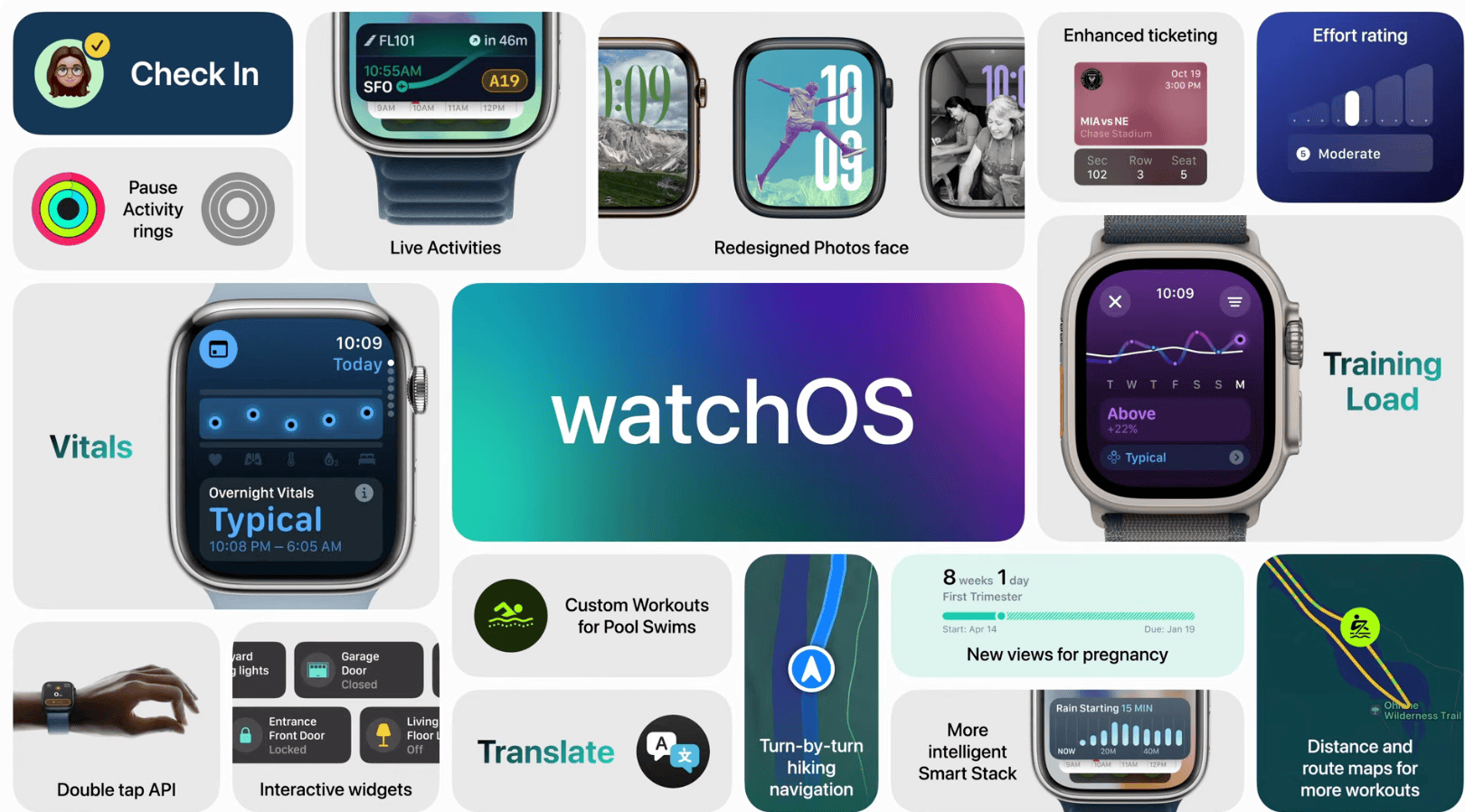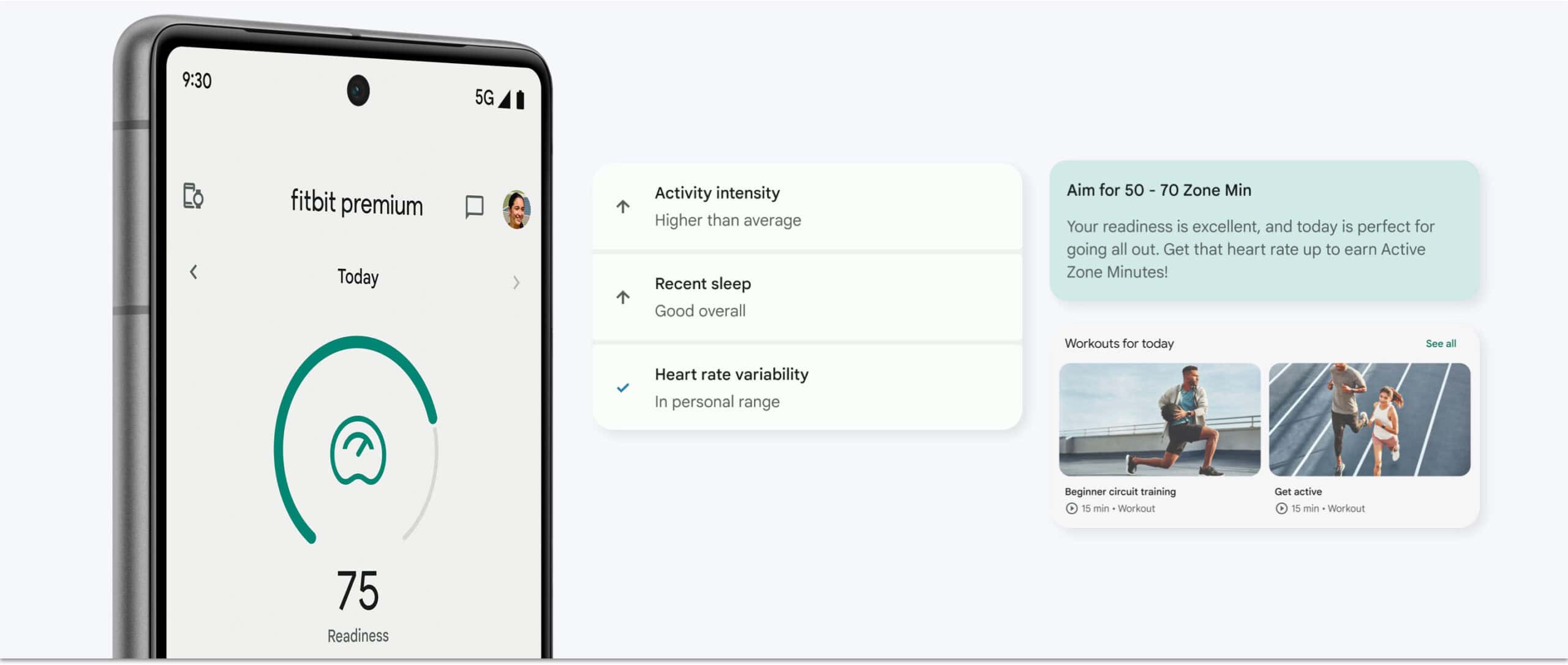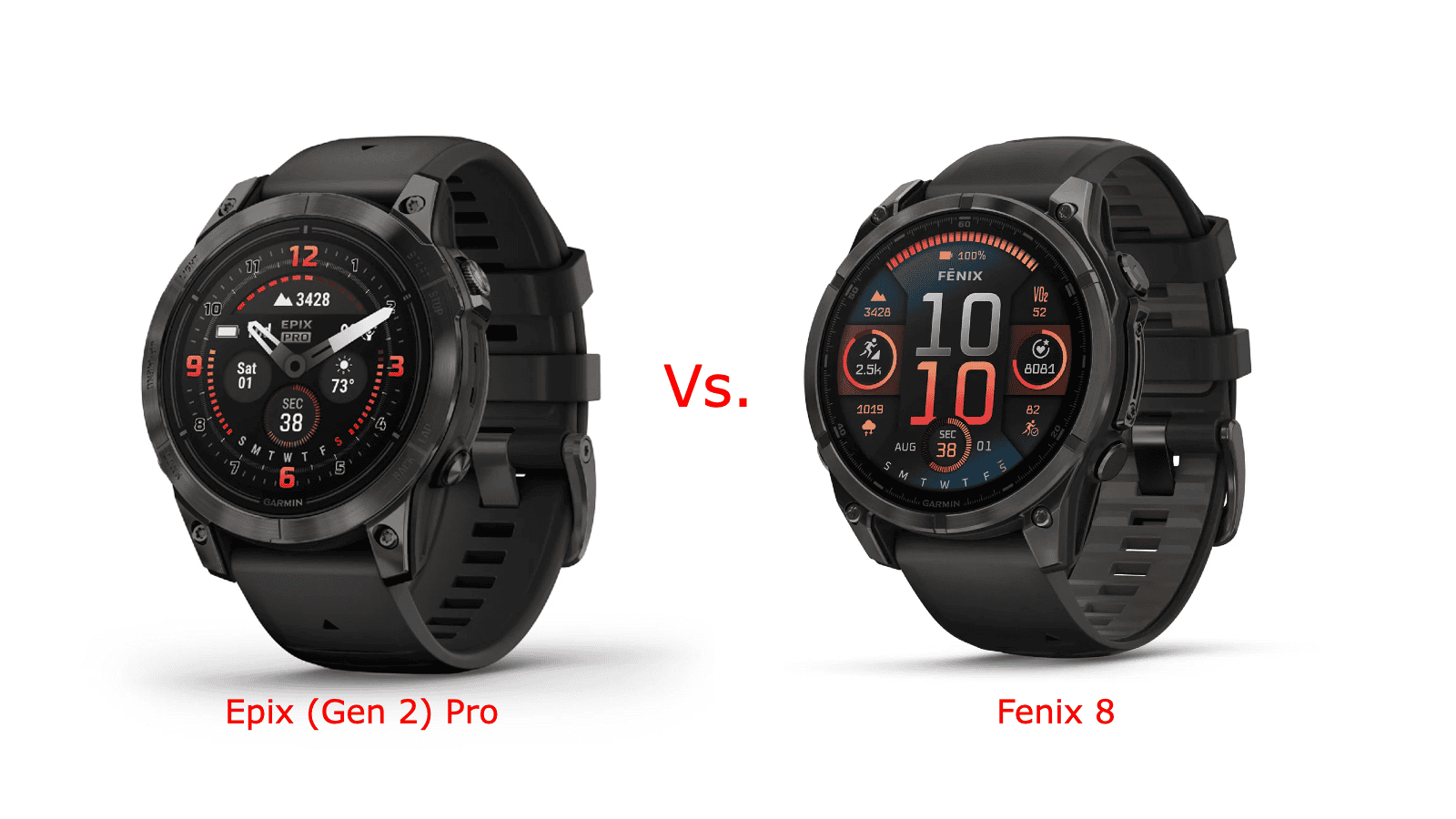Garmin’s Performance Condition metric is a real-time fitness assessment tool during running or cycling activities. It’s designed to give you insights into your current performance against your baseline fitness. Here’s a deeper look at how it functions and how you can use it effectively:

How It Works
- Establishing the Baseline: Your watch must have calculated your baseline Vo2 Max. VO2 Max represents the maximum amount of oxygen (measured in milliliters) that your body can use per minute per kilogram of body weight at peak performance. It serves as a key indicator of your aerobic capacity and generally improves as your fitness level improves. Most Garmin watches released in the past few years calculate this metric combining your heart rate data with pace or power metrics. For more information on how various Garmin devices calculate VO2 Max, see here.
- Initial Assessment: During the first 6 to 20 minutes of your activity, the watch analyzes your current pace, heart rate, and heart rate variability (HRV). At some point in this time period your performance condition is established with a score.
- Scoring System: Your performance condition is scored from -20 to +20. Scores represent percentages above or below your baseline and are categorized as follows:
-
- Excellent (>10): Significantly better than your baseline
- Good (2 to 10): Better than your baseline
- Baseline (-1 to 1): At your expected level
- Fair (-10 to -2): Below your baseline
- Poor (-20 to -11): Significantly below your baseline
Utilizing the Metric
- Real-Time Analysis: While you will only get a notification for the initial assessment, the metric does update continuously, providing insights on how your current effort compares to your baseline VO2 Max. You can add it as a data field to your watch, and this can help you adjust your effort during the activity.
- Insight into Variability: Every athlete has good days and off days. The real-time feedback from the Performance Condition metric allows athletes to see and evaluate performances relative to their baseline VO2 Max.
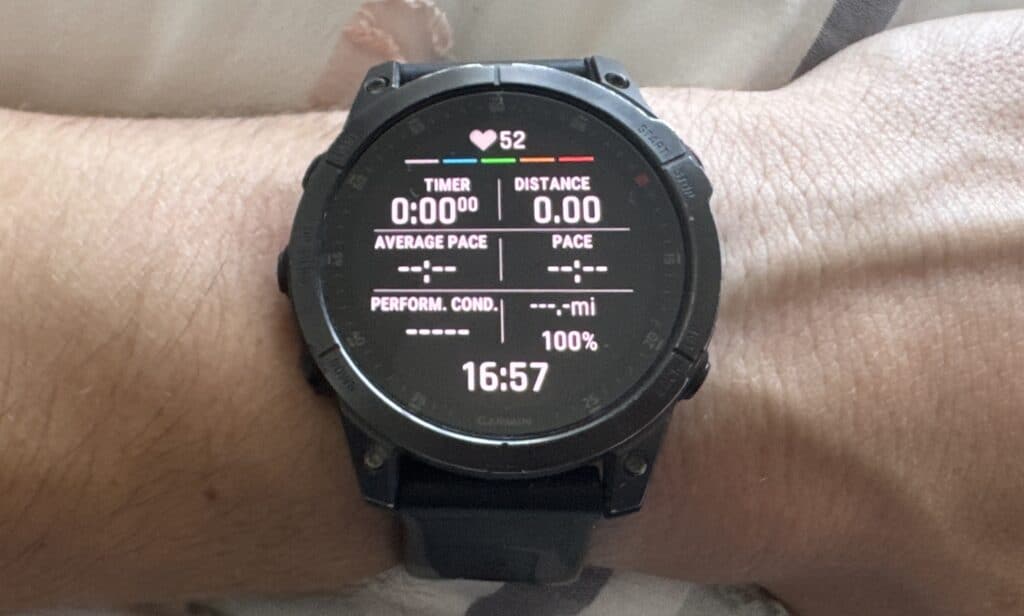 Performance Condition added as a data field
Performance Condition added as a data field
This continuous assessment is especially valuable for endurance activities, helping to monitor fatigue and adjust pacing strategies effectively for race day. This assessment allows you to see changes in your performance levels as the changes happen. For example, as you fatigue your performance condition is likely to drop and the metric can help identify affecting factors along the way.
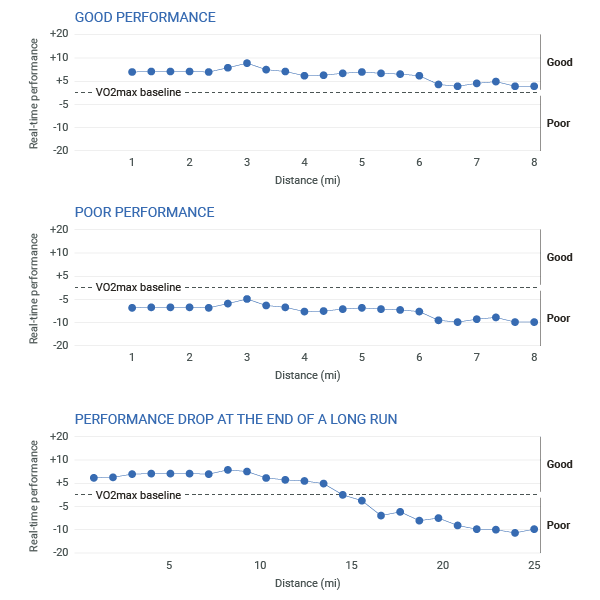
Improving Performance Condition
- Training: Incorporate a mix of high-intensity workouts and recovery periods to enhance your overall fitness and performance scores.
- Recovery: Pay attention to recovery times. A consistently negative score might suggest insufficient recovery or health issues, indicating a need to ease your training intensity.
- Health Monitoring: Keep track of how you feel physically. Balancing the metrics with personal health perception is crucial for effective training.
Ensuring Reliability
The score is only as good as the data that goes into it.
- Heart Rate Accuracy: For precise heart rate data, ensure your Garmin watch fits well or for even greater accuracy use an external heart rate monitor, like Garmin’s HRM Dual.
- GPS Quality: Ensure good GPS reception during your activities. Latest watches support multi-band GPS, which can help improve the accuracy of pace data, especially in cities or where tree coverage is strong.
- Profile Accuracy: Keep your user profile up to date. Accurate personal data such as height and weight contributes to more reliable assessments by the system.
Conclusion
The Performance Condition metric from Garmin offers an easy way to monitor and adjust your training based on real-time data. By understanding and strategically using this tool, you can optimize your training efforts and push towards higher fitness goals. Always consider the metric in conjunction with your physical sensations (like how you actually feel) and overall health for the best training outcomes.